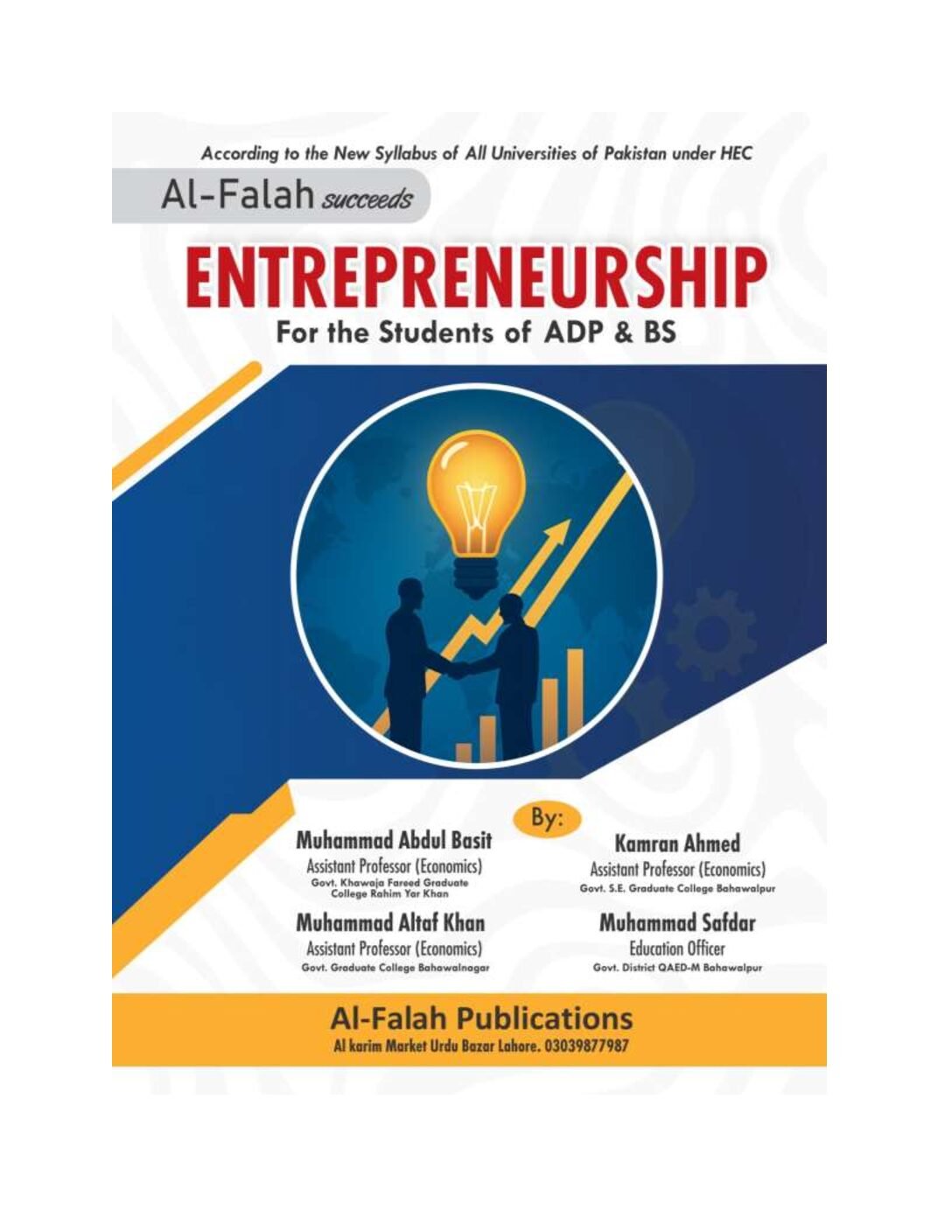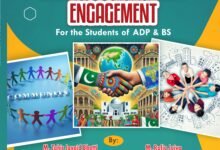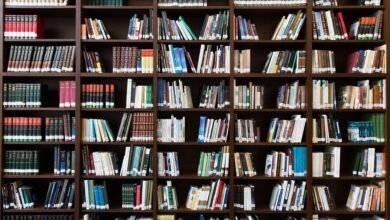An Introduction to Arduino Kits: Building Your First Project

In the realm of electronics and do-it-yourself (DIY) projects, Arduino kits have emerged as a revolutionary tool, making it possible for both beginners and experienced hobbyists to build and prototype various electronic projects. An Arduino kit typically includes a microcontroller board that serves as the brain of your project, along with a collection of components such as LEDs, resistors, sensors, and other essential parts.
What is Arduino?
Arduino is an open-source electronics platform based on easy-to-use hardware and software. It was created to make the process of working with electronics more accessible to everyone, from students and educators to engineers and designers. The platform consists of a physical programmable circuit board (often referred to as a microcontroller) and a piece of software, or IDE (Integrated Development Environment), that runs on your computer, used to write and upload computer code to the physical board.
Getting Started with Arduino Kits
If you’re new to the world of Arduino, the best way to start is by purchasing an Arduino starter kit. These kits provide all the necessary components and step-by-step instructions to guide you through your first project. With an Arduino kit, you can learn the basics of electronics, coding, and prototyping, all while building fun and engaging projects.
A typical Arduino kit includes:
- An Arduino board (such as the Arduino Uno)
- A breadboard for prototyping
- Connecting wires
- Various sensors and actuators (e.g., temperature sensors, servos)
- LEDs, buttons, and resistors
- Instruction manual or project book
Building Your First Arduino Project
Once you have your Arduino kit, building your first project can be both exciting and educational. A popular beginner project is creating a simple LED blinking circuit. This project will introduce you to the basic concepts of programming the Arduino board and using the components in your kit.
- Set Up Your Arduino IDE: Download and install the Arduino IDE from the official Arduino website. This software allows you to write, compile, and upload code to your Arduino board.
- Connect Your Arduino Board: Use a USB cable to connect your Arduino board to your computer.
- Write Your First Sketch: Open the Arduino IDE and write a simple program (known as a sketch) to blink an LED. The basic code for blinking an LED is available in the IDE’s examples.
- Build the Circuit: Using your breadboard, connect an LED to one of the digital pins on your Arduino board. Don’t forget to add a resistor to prevent the LED from burning out.
- Upload the Code: Once your circuit is ready, upload your sketch to the Arduino board. If everything is set up correctly, your LED should start blinking.
Conclusion
Arduino kits offer a fantastic entry point into the world of electronics and programming. By starting with simple projects, you can gain a solid understanding of how to work with hardware and software, eventually progressing to more complex creations. Whether you’re interested in robotics, home automation, or interactive art, the skills you develop with Arduino will be invaluable.
Exploring {
keywordText: ‘arduino kits‘,
nightwatchKeywordId: ‘13902784’,
rankingDifficulty: 0,
keywordRankings: [],
_id: new ObjectId(‘675394da58518cc605b331db’)
} can open up a world of possibilities and creativity. So why wait? Dive in and start building your own electronic projects today!