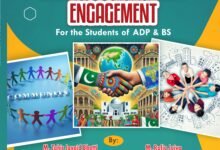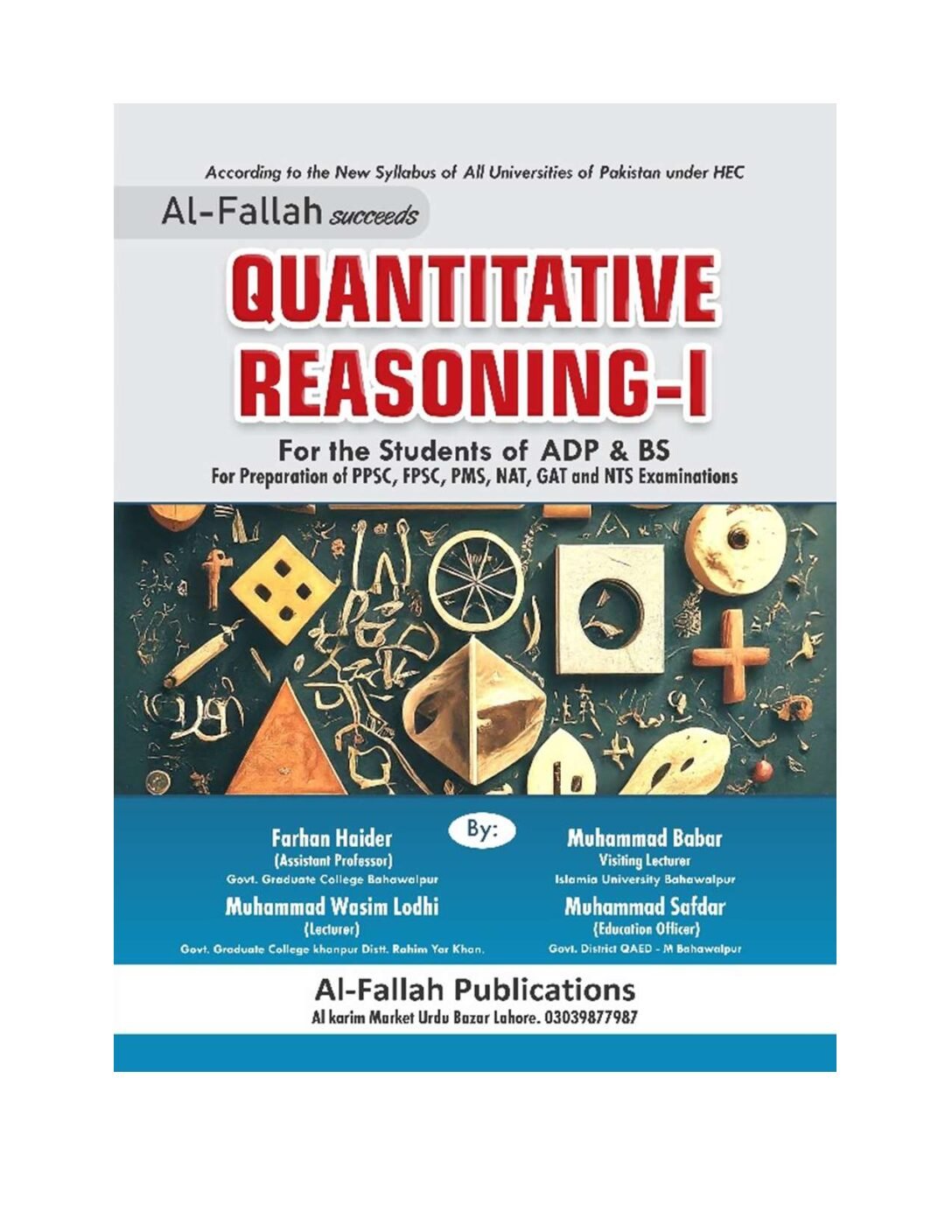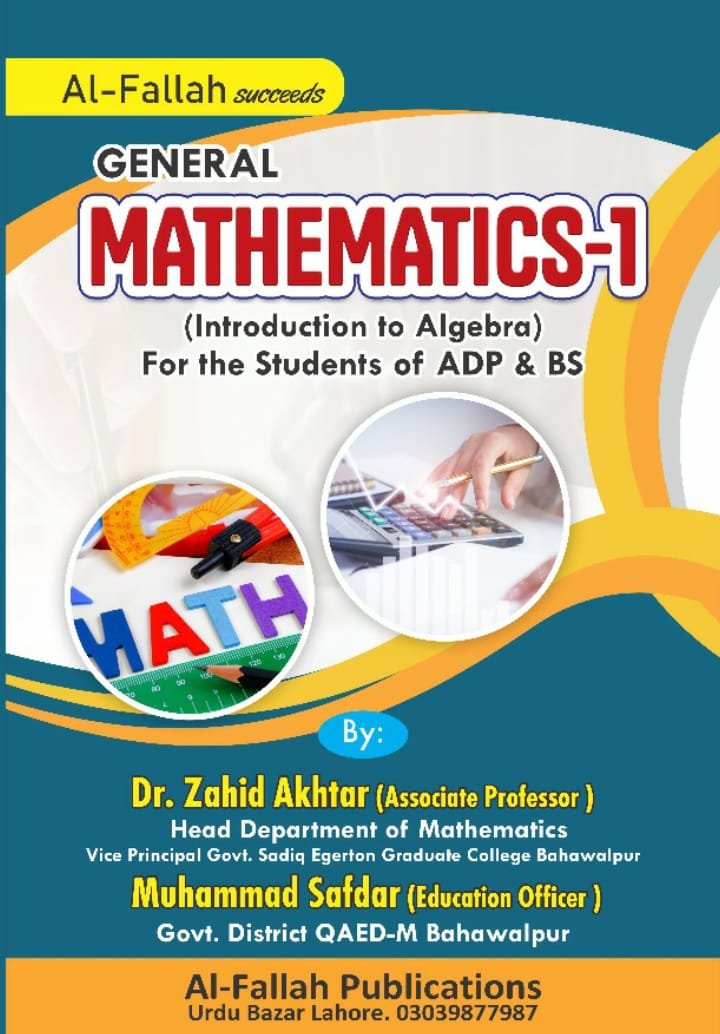INTRODUCTION TO SOFTWARE TOOLS FOR DATA ANALYSIS; QUANTITATIVE REASONING EXERCISES USING FUNDAMENTAL STATISTICAL CONCEPTS

What is data analysis?
Data analysis is a key process that helps businesses and professionals find important insights from their data, so they can make smart decisions and predictions. In today’s world, where data is very important, professionals use data analysis to make better decisions, connect with their audience, and successfully manage projects. One way to achieve these goals is by using data analysis tools.
What are data analysis tools?
Data analysis tools are software programs or apps that help people look at data to find useful information. These tools show the bigger picture of the data and help professionals make decisions and predictions.
You can think of them as tools like maps, diagrams, and charts that help gather, understand, and visualize data. Choosing the right tool is important to make the most of your work and reach your goals more easily.
Here are some important data analysis tools:
- Tableau
Tableau is a leading tool for data visualization, often used in business. It is popular because it’s easy to use and powerful. It can connect to many data sources and display information in different types of visualizations. Business users like it for its simplicity, while data analysts use it for more complex tasks like clustering and regression. - RapidMiner
RapidMiner is a complete package for data mining and creating models. It works well across industries like manufacturing, health care, and energy. This tool is especially useful for researchers or data scientists who work with historical data. - Orange
Orange is a tool for data visualization and analysis. It is user-friendly, with color-coded features for tasks like data input, cleaning, and visualization. This makes it a good choice for beginners or small projects. It also offers specialized tools for fields like bioinformatics and natural language processing. - KNIME
KNIME is a free, open-source tool for cleaning and analyzing data. It’s good for beginners and has special algorithms for tasks like social network analysis and sentiment analysis. It allows users to integrate data from different sources and use popular programming languages like Python and SQL. - Google Charts
Google Charts is a free online tool that makes interactive data visualizations. It is easy to use and works on many platforms like iPhone, iPad, and Android. This tool is customizable, making it a good choice for creating visuals for websites and mobile platforms. - Datawrapper
Datawrapper is a tool for creating online visuals such as charts and maps. It was originally made for journalists but can be used by anyone managing a website. It is easy to use but requires users to manually enter data, which can take time and lead to mistakes. - Microsoft Excel and Power BI
Excel is mainly a spreadsheet program, but it also has strong data analysis features. It allows users to create many types of charts. For more advanced features, Power BI is a better option. It is designed for data analysis and visualization, allowing users to import data from various sources. - Qlik
Qlik is a company that offers tools to help businesses use data for decision-making. Their tools help businesses understand customer behavior, improve processes, and manage risks. - Google Analytics
Google Analytics helps businesses track how people use their websites and apps. It collects information like which pages are viewed and how users found the website. This data is then organized into reports to help businesses understand user behavior. - Spotfire
Spotfire is a platform that helps users turn data into insights. It lets users analyze data in real-time, predict trends, and view results in one place. It is helpful for decision-makers like marketing managers and data scientists who want to visually explore their data.QUANTITATIVE REASONING EXERCISES USING SOFTWARE TOOLS FOR DATA ANALYSISHere are some quantitative reasoning exercises that utilize software tools for data analysis, along with brief descriptions of how to implement them. One can use software like Python (with libraries like Pandas and NumPy), R, Excel, or any data analysis tool of one’s choice.
- Descriptive Statistics
Exercise: Analyze a dataset (e.g., sales data, student grades, etc.) to calculate key descriptive statistics.
Steps:
- Import your dataset into your chosen software.
- Use functions to calculate:
- Mean
- Median
- Mode
- Standard Deviation
- Variance
- Visualize the data using histograms or box plots to show distribution.
Tools:
- Python (Pandas, Matplotlib)
- R (dplyr, ggplot2)
- Excel (PivotTables, charts)
- Correlation and Regression Analysis
Exercise: Examine the relationship between two quantitative variables (e.g., study hours vs. exam scores).
Steps:
- Import your dataset.
- Calculate the correlation coefficient to understand the strength of the relationship.
- Fit a linear regression model to predict one variable based on the other.
- Visualize the regression line on a scatter plot.
Tools:
- Python (Scikit-learn, Matplotlib)
- R (lm function, ggplot2)
- Excel (Regression Analysis Tool)
- Hypothesis Testing
Exercise: Test a hypothesis about a population mean or proportion using a given dataset.
Steps:
- State your null and alternative hypotheses.
- Choose a significance level (e.g., α = 0.05).
- Use a t-test or z-test to determine if there is enough evidence to reject the null hypothesis.
- Report the p-value and interpret the results.
Tools:
- Python (SciPy)
- R (t.test function)
- Excel (Data Analysis Toolpak)
- ANOVA (Analysis of Variance)
Exercise: Compare means across three or more groups (e.g., test scores across different teaching methods).
Steps:
- Prepare your data by ensuring it meets ANOVA assumptions (normality, homogeneity of variance).
- Conduct a one-way ANOVA.
- If significant, perform post-hoc tests (e.g., Tukey’s HSD) to identify which groups differ.
Tools:
- Python (statsmodels)
- R (aov function)
- Excel (Data Analysis Toolpak)
- Time Series Analysis
Exercise: Analyze a dataset over time (e.g., monthly sales data) to identify trends and seasonality.
Steps:
- Import your time series dataset.
- Plot the data to visualize trends.
- Decompose the time series into trend, seasonal, and residual components.
- Use ARIMA models for forecasting.
Tools:
- Python (statsmodels, Pandas)
- R (forecast package)
- Excel (Forecast Sheet feature)
- Data Visualization
Exercise: Create visual representations of your data to communicate findings effectively.
Steps:
- Choose a dataset and identify key insights.
- Create various types of visualizations (bar charts, line graphs, pie charts, etc.) to represent different aspects of the data.
- Use storytelling techniques to explain your visualizations.
Tools:
- Python (Matplotlib, Seaborn)
- R (ggplot2)
- Excel (Charts feature)
- Clustering Analysis
Exercise: Group data points based on similarities using clustering techniques.
Steps:
- Import a dataset.
- Choose a clustering method (e.g., K-means, hierarchical clustering).
- Standardize the data if necessary.
- Fit the clustering algorithm and analyze the resulting clusters.
- Visualize the clusters using scatter plots or dendrograms.
Tools:
- Python (Scikit-learn, Matplotlib)
- R (cluster package)
- Excel (Add-ins for clustering)
Conclusion
These exercises can help strengthen your quantitative reasoning skills while providing practical experience with data analysis software. As you work through these exercises, ensure you document your methods and results for better understanding and future reference. If you need further details on any specific exercise or help with implementation, feel free to visit at https://www.entertostudy.com/